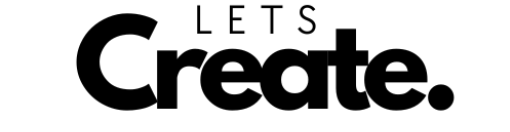Learn how to pay your electric bill using GCash in 2024. This step-by-step guide ensures seamless transactions to keep your electricity running smoothly.
Table of Contents
- Introduction
- Why Use GCash for Electric Bill Payments?
- Setting Up Your GCash Account
- Registering for GCash
- Verifying Your GCash Account
- Loading Your GCash Wallet
- Step-by-Step Guide to Paying Your Electric Bill Using GCash
- Troubleshooting Common Issues
- Latest Trends in Paying Utility Bills Using E-wallets
- Frequently Asked Questions (FAQs)
- Conclusion
Introduction
In 2024, paying your electric bill has never been easier, thanks to GCash, one of the Philippines’ most popular e-wallet platforms. Gone are the days of waiting in long lines at payment centers. With GCash, you can settle your utility bills from the comfort of your home with just a few taps on your smartphone.
This guide provides a detailed, step-by-step process for paying your electric bill using GCash. It also explores why GCash is a top choice for many Filipinos and addresses common concerns and troubleshooting tips to ensure your payment goes smoothly.

Why Use GCash for Electric Bill Payments?
Using GCash to pay your electric bill offers several advantages, making it a convenient option for busy individuals and families.
- Convenience: You can pay your electric bill anytime, anywhere, without the need to visit a payment center.
- Speed: Transactions are processed quickly, and you’ll receive a confirmation message within minutes.
- No Fees: Many utility companies offer zero service fees when you pay through GCash.
- Security: GCash uses advanced encryption technologies to keep your transactions and personal information safe.
- Track Your Payments: GCash provides an easy way to track your past payments through the app, so you’ll always know when your bills are paid.
These benefits make GCash a practical solution for those looking to streamline their bill payment process.
Setting Up Your GCash Account
Before you can pay your electric bill through GCash, you need to have a GCash account set up. Here’s how you can get started.
Registering for GCash
- Download the GCash App: Visit the Google Play Store or Apple App Store and download the GCash app.
- Sign Up: Enter your mobile number to start the registration process. You’ll receive a verification code via SMS, which you’ll need to input in the app.
- Complete the Registration Form: Provide the necessary personal details, including your full name, birthdate, and email address.
- Set Your MPIN: Create a secure 4-digit MPIN, which you’ll use to access your GCash account.
Verifying Your GCash Account
Verification is an important step to access the full range of GCash services, including paying your electric bill.
- Submit a Valid ID: GCash requires you to submit a government-issued ID. Some of the acceptable IDs include passports, driver’s licenses, and postal IDs.
- Selfie Verification: As part of the verification process, you’ll need to take a selfie using the app.
- Wait for Approval: Once you’ve completed these steps, GCash will review your information and approve your account within minutes to a few hours.
Loading Your GCash Wallet
Before paying your electric bill, make sure your GCash wallet has enough balance. Here are some ways to load your wallet:
- Bank Transfer: Use linked bank accounts to transfer funds to your GCash wallet.
- Over-the-Counter: You can also load funds at partner convenience stores and payment centers.
- Online Banking: Many Philippine banks allow you to transfer money directly to GCash through their online banking platforms.
Step-by-Step Guide to Paying Your Electric Bill Using GCash

Once your GCash account is set up and loaded with funds, you can proceed with paying your electric bill. Follow these steps:
- Open the GCash App: Log in using your MPIN.
- Select the Pay Bills Option: On the app’s main dashboard, tap on the “Pay Bills” icon.
- Choose the “Electric Utilities” Category: Under the “Pay Bills” section, select the “Electric Utilities” category. A list of electric companies will appear.
- Select Your Electric Company: Scroll through the list to find your electric provider (e.g., Meralco, Visayan Electric, etc.).
- Enter Your Billing Details: You’ll be asked to input the necessary billing information. This typically includes:
- Account number or service reference number
- Amount due
- Name of the account holder
- Confirm Payment: Double-check the details you’ve entered and confirm the payment. GCash will then process your payment.
- Receive Confirmation: After the payment is successful, you’ll receive a confirmation message from GCash. You can also view the payment details under the “Transactions” section of the app.
This process ensures that your electric bill is paid on time, without the need for physical visits to payment centers.
Troubleshooting Common Issues
Even though paying bills through GCash is generally smooth, you might encounter some issues. Here are common problems and how to solve them:
- Insufficient Balance: If your payment fails, check if you have enough funds in your GCash wallet. Ensure that your wallet has sufficient balance before retrying the transaction.
- Wrong Billing Information: Double-check the account number and other details before confirming the payment. Incorrect details can lead to failed transactions or payments being credited to the wrong account.
- Payment Not Reflecting: If the payment is successful but isn’t reflecting on your electric bill account, contact GCash customer service or your electric provider for further assistance.
- System Downtime: GCash sometimes undergoes maintenance. If you experience difficulties, wait a few hours and try again later.
In case of persistent issues, you can contact GCash support through their app or reach out to your electric provider for help.
Latest Trends in Paying Utility Bills Using E-wallets

The payment landscape for utilities is continuously evolving, and 2024 brings exciting new trends in the use of e-wallets like GCash for bill payments:
- Bundled Payments: Many e-wallets are beginning to offer bundled payment options, allowing users to pay multiple utility bills (e.g., electricity, water, and internet) in a single transaction. This feature simplifies bill management.
- Automatic Payments: GCash and other e-wallets are introducing more robust automatic payment options. You can set your account to automatically pay your electric bill each month, ensuring you never miss a due date.
- E-wallet Rewards Programs: Companies like GCash are enhancing their rewards programs, offering cashback or points for paying utility bills through the app. These incentives encourage users to adopt digital payment methods more widely.
- Environmental Sustainability: As part of the move toward sustainability, utility companies and e-wallet platforms are promoting paperless billing and encouraging customers to pay online to reduce paper waste.
Staying informed about these trends can help you maximize the benefits of using GCash for your utility bills and make your payments even more convenient.
Frequently Asked Questions (FAQs)
1. Can I pay my electric bill using GCash if I don’t have a bank account?
Yes, you don’t need a bank account to use GCash. You can load your GCash wallet through over-the-counter methods, such as convenience stores or payment centers.
2. Is there a service fee for paying electric bills through GCash?
Most electric companies do not charge service fees when paying through GCash. However, it’s best to check with your specific provider to confirm.
3. What happens if I pay the wrong amount?
If you accidentally pay the wrong amount, contact your electric provider’s customer service. They may be able to correct the payment or apply the excess amount to your next bill.
4. Can I schedule automatic payments for my electric bill using GCash?
Yes, GCash offers an option to schedule automatic payments for certain bills, including electric utilities. Check the app’s Pay Bills section for more details.
5. What should I do if my payment isn’t reflected in my electric bill account?
If your payment isn’t showing up in your electric bill account, contact GCash customer service for assistance. You may also need to get in touch with your electric provider.
Conclusion
Paying your electric bill using GCash is a hassle-free, secure, and convenient option for 2024. With just a few taps on your phone, you can ensure your electricity remains uninterrupted without the need to visit a payment center. By following this guide, you’ll be able to set up your GCash account, load funds, and pay your electric bills with ease.
Stay informed about the latest trends in digital payments, and take advantage of GCash’s features to make your bill payments even more convenient. Whether you’re managing multiple utility bills or just looking for a more efficient way to handle your monthly expenses, GCash is a reliable solution.

I am Jasmine, a GCash expert from the Philippines. With extensive experience in mobile financial services, I help individuals and businesses optimize their GCash usage for seamless transactions and financial growth. Passionate about financial inclusion, I strive to make digital finance accessible to everyone. Let’s connect and explore the potential of GCash together!