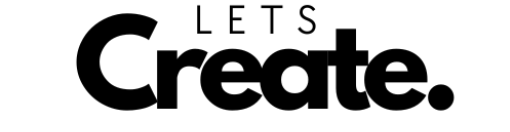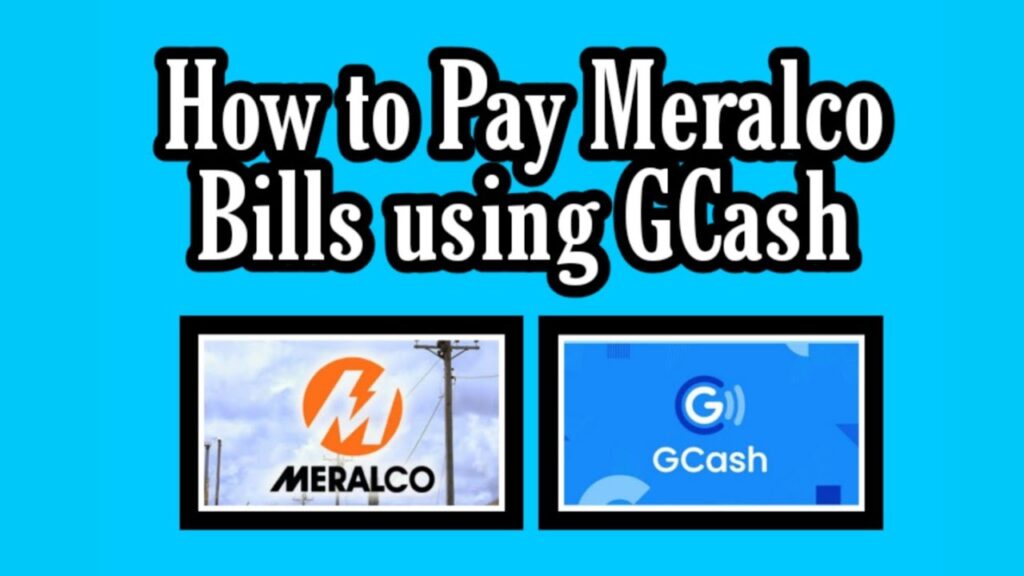When it comes to paying your Meralco bill, the convenience of online transactions is unbeatable. GCash, one of the most popular mobile wallets in the Philippines, offers a quick and easy way to settle your Meralco bills online. In this guide, we’ll walk you through the entire process step-by-step and provide tips to ensure your payment goes smoothly.
GCash has become a go-to payment method for Filipinos due to its simplicity and wide range of features. From shopping online to paying utility bills, GCash has made transactions accessible to everyone with just a smartphone. On the other hand, Meralco, the largest electricity distributor in the Philippines, ensures that homes and businesses stay powered. Combining the ease of GCash with the essential services of Meralco creates a seamless payment experience.

This blog will explore how to pay Meralco using GCash and highlight the benefits of doing so. You’ll also find answers to common questions like “Can I pay my Meralco bill using GCash?” and “How to pay my Meralco bill through the GCash app?” Let’s dive into the details.
Benefits of Using GCash for Meralco Bill Payment
- Convenience: Pay your Meralco bill anytime, anywhere using your smartphone.
- Time-saving: Skip the lines at payment centers by settling your bill through the GCash app.
- Secure transactions: GCash employs encryption and security measures to protect your personal and financial information.
- Instant confirmation: Receive payment confirmation in real-time, ensuring that your transaction is completed successfully.
- Environmental impact: By opting for online payments, you’re reducing paper waste, contributing to a greener environment.
Now that we’ve highlighted the benefits, let’s go through the step-by-step guide to paying your Meralco bill with GCash.
Step-by-Step Guide to Pay Meralco Using GCash
1. Download and Install the GCash App
- If you haven’t already, download the GCash app from the Google Play Store or Apple App Store. Once installed, open the app and proceed to registration or log in if you already have an account.
2. Register or Log In to Your GCash Account
- If you’re new to GCash, follow the registration process by providing your mobile number, filling out your personal details, and verifying your identity. If you’re already registered, simply log in using your mobile number and PIN.
3. Add Funds to Your GCash Wallet
- Before you can pay your Meralco bill, make sure your GCash wallet is funded. You can add money to your wallet through various methods, such as bank transfers, over-the-counter cash-ins, or using other mobile wallets.
4. Find and Select Meralco as a Bill Payment Option
- From the GCash app’s home screen, tap on the “Pay Bills” icon. Browse through the list of billers or use the search bar to find Meralco. Select Meralco as the biller.
5. Enter Your Meralco Account Number and Billing Period
- You’ll need your Meralco Reference Number (found on your Meralco bill) to complete this step. Enter your account number, the amount you need to pay, and the billing period. Double-check the details to avoid any mistakes.
6. Review and Confirm Payment Details
- After entering your payment information, review the details. Make sure that everything is correct, especially the amount and your Meralco account number. Once confirmed, proceed to payment.
7. Complete the Payment Using Your GCash Wallet
- After confirmation, the app will deduct the payment from your GCash wallet. You’ll receive an SMS and email confirmation from GCash and Meralco, confirming the successful payment.
8. Check Your Payment Status
- To ensure that your payment was processed successfully, you can check the payment status on the GCash app under the “Transactions” section. You can also log in to your Meralco online account to verify the payment.
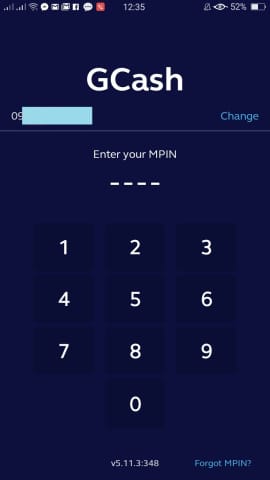
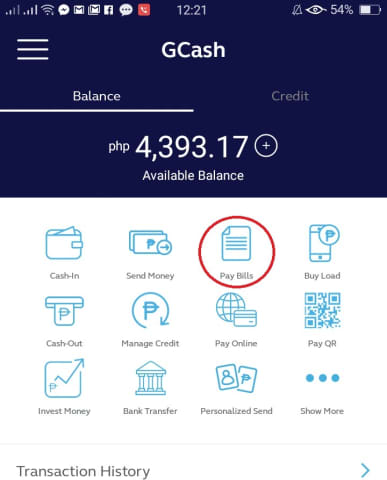
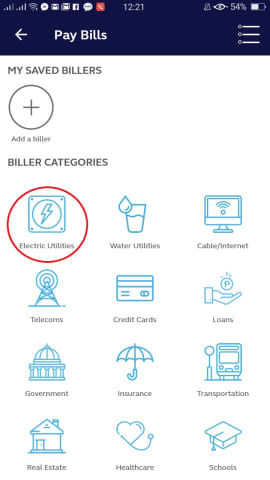

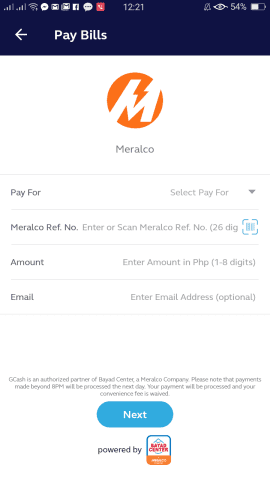
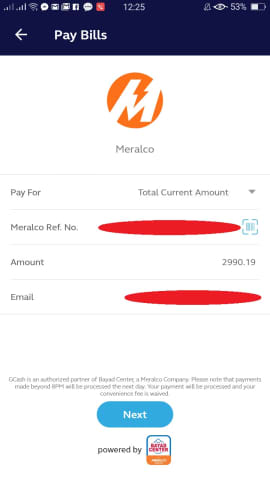


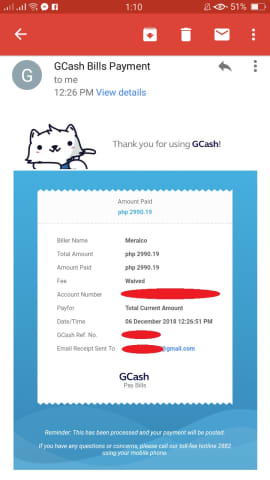
How To Pay Overdue Meralco Bills Using GCash

If your Meralco bill is overdue, don’t worry—you can still settle it through GCash. The process remains largely the same, but it’s important to note that overdue payments may require confirmation from Meralco, and it might take a bit longer for the payment to reflect on your account. When paying an overdue Meralco bill using GCash, ensure you enter the correct reference number and the full outstanding amount to avoid any discrepancies. After completing the payment, it’s a good idea to keep an eye on your Meralco account to confirm that the payment has been successfully processed. You can also reach out to Meralco customer service for any further assistance regarding your overdue payment.
Additional Tips for GCash Meralco Bill Payment
1. How to Check Your Meralco Bill Payment Status on GCash
- Open your GCash app, navigate to the Transactions History, and look for the payment confirmation. If you encounter any issues, you can contact GCash customer service or check your Meralco online account.
2. Troubleshooting Common Issues with GCash Meralco Bill Payment
- Payment Failed: If your payment fails, ensure that you have a stable internet connection and sufficient funds in your GCash wallet.
- Delayed Confirmation: Sometimes, it might take a few minutes for the payment confirmation to appear. Be patient and check back after a few moments.
- Incorrect Details: Double-check your Meralco Reference Number and the billing period. Incorrect details can lead to failed payments or delays.
3. Security Tips for Using GCash for Online Payments
- Always ensure that your GCash app is up-to-date to benefit from the latest security features.
- Use a strong and unique PIN for your GCash account, and avoid sharing it with anyone.
- Enable SMS or email notifications for every transaction to stay informed and detect any unauthorized activities.
FAQs About Paying Meralco Bill Using GCash
1. How to Pay Meralco Bill Online Using GCash?
- To pay your Meralco bill online using GCash, simply follow the step-by-step guide outlined above. It’s a hassle-free process that can be done in minutes.
2. Can I Pay My Meralco Bill Using GCash?
- Yes, you can pay your Meralco bill using GCash. It’s a widely accepted payment method that allows you to settle your bill without visiting a payment center.
3. How to Pay Meralco Bill Through GCash App?
- You can pay your Meralco bill through the GCash app by selecting Meralco as the biller, entering your Meralco Reference Number, and confirming the payment.
4. GCash Payment for Meralco Bill
- GCash payment for Meralco bills is fast, secure, and convenient. Just ensure that your wallet is funded, and you have the correct account details.
5. Meralco Online Payment GCash
- Meralco allows online payments through GCash, making it easy for customers to manage their bills remotely. It’s a trusted method with instant confirmation and security measures.
Conclusion
Using GCash for your Meralco bill payment is not only convenient but also secure and efficient. You can avoid the hassle of visiting payment centers, save time, and ensure that your electricity bill is paid on time. With just a few taps on your smartphone, you can manage your finances and keep your household running smoothly.
So why not try paying your Meralco bill through GCash today? It’s a smart move that adds convenience to your daily routine. Have you used GCash for Meralco payments before? Share your experience in the comments below or reach out with any questions!
For more guides on using GCash, check out our related articles:
- How to Pay PLDT Using GCash
- How to Load Cignal TV Using GCash
- How to Pay APEC Electric Bill Using GCash
If you want to explore more about GCash’s features and benefits, visit our Guide to GCash.

I am Jasmine, a GCash expert from the Philippines. With extensive experience in mobile financial services, I help individuals and businesses optimize their GCash usage for seamless transactions and financial growth. Passionate about financial inclusion, I strive to make digital finance accessible to everyone. Let’s connect and explore the potential of GCash together!